An accounting software allows organisations to record, process & report financial transactions accurately & efficiently. A good accounting software is a must for entrepreneurs who want to steer their business to success. It is the primary tool for assessing the financial health of an organization & for meeting legal compliance requirements. The software integrates & collates data from various parts of your business operations to generate detailed reports. This will provide you with the big picture &/or access related data efficiently & effectively to make quick & informed decisions.
How will an accounting software optimize my business?
There are many ways in which accounting software can optimize your business depending on its main features and objectives. From simplified invoicing to complex reporting, accounting software comes with all sorts of modules depending on your business needs.
Here are some of the features that an accounting software offers:
- Profit/loss Reports – This allows a business to see how much profit or loss was made during the month, period and year, with detailed breakdown of income and expenses.
- Balance Sheet Reports – This allows a business to see at any point in time the value and status of all assets and liabilities in the business.
- Purchase Ledger – This allows full control of the accounts payable, offering solutions & reporting for; supplier data, payment processing & creditor controls.
- Sales Ledger – This allows full control of the Accounts Receivable, offering solutions & reporting for; client data, receivables processing & debtor controls.
- Budgeting & Forecasting – This module calculates & interprets financial performance for the purposes of setting up viable & optimistic sales targets.
- Payroll Management – Sometimes offered as an add-on. In other circumstances, other software such as Easypay are used.
- Project accounting – a specialised form of accounting that corresponds to the ever-evolving needs of project delivery. Most welcomed by construction operators and software developers, it helps adequately to track, report and analyse financial results and implications.
- Inventory management – A great tool for stock control usually offered as an add-on. It provides full control over the availability, movements & information of your product. This will avoid all sorts of delivery issues such as overstocking, under-stocking & reorder levels.
- Accounting system – In general, the accounting system will ensure that you follow regulatory accounting principles whilst keeping all your financial data filed accordingly.
What are the benefits of using an accounting software?
Why use an accounting software at all? This tool, with its in-depth financial information, shows you where to cuts costs and drive productivity. With an appropriate system in hand, companies can automate bookkeeping tasks and accounting reporting, helping to drive a smarter investment/selling strategy.
Here are a list of benefits of for using an accounting software.
- Simplification – An accounting software offers an efficient & detailed solution to accounting management. It can be managed by most business owners with basic accounting knowledge & some software training.
- Cost savings – By automating accounting processes & reporting, it saves your business on admin costs otherwise incurred to achieve this.
- Financial Transparency – All transaction will have an audit trail. This is one of the main highlights of a good accounting systems, where errors can be identified.
- Accurate forecasting – Understanding in detail the patterns and trends of your financial performance is crucial. It is a task that would take time & resources to resolve. An accounting software gives numbers a meaning, helping you understand where to cut expenses or where to invest more.
- Productivity – These systems drill deep inside the most cumbersome, day-to-day tasks of companies. Collect, organize, and analyze your most sensitive data, and what is most important, make smarter use of your money.
- Tax compliance – Accounting software become your number one source of tax and audit information; they store all the important details for you to maintain a transparent workflow.
- Improved relationships with customers – Effective billing and invoicing can prevent all sorts of delays and miscommunication with your clients.
- Security – Accounting systems will prevent accounting from being jeopardized in any way by securely backing up your data.
By using an accounting software, it will also help simplify and streamline the final accounting process when producing financial statements; thereby reducing costs. TAG Consultancy can do this for you. Further information can be found here.
What to consider when choosing an Accounting System?
Of course, the answer to this question depends mostly on the specific needs and requirements of your business. Nonetheless, there are several key criteria each system must meet to be worth the money you’re investing in.
Here are a few thoughts on what you should be looking for:
- An integrated invoicing module – An accounting system should be complete with client controls, invoicing, creditor controls & inventory. You should always acquire a system that offers at least some basic billing and invoicing functionality.
- Customisation – Most accounting software offer add-on & extra modules. Look for a flexible program you can adjust to your operations & one that can grow with your business.
- Ease of use – Your new accounting system should give you an intuitive environment to work in. Information should be arranged neatly, and functions should be available on a single dashboard.
- Security – Accounting systems play around a business’s most sensitive data, namely the numbers it depends on. Choose a reputable vendor, read reviews and check security mechanisms in advance to avoid security issues.
- Connectivity – To avoid changing your entire software infrastructure for the needs of a single program, do things the other way around – get a system that integrates with the tools you have, or, in the best scenario, offers open API for you to connect it with any system you want.
- Mobile usage – Mobile-ready accounting systems are no longer a luxury only enterprises can afford, so why not choose one for your needs? Most popular vendors nowadays offer native Android and iOS apps for their users, where operability is just about the same as with the desktop version of the system.
- Pricing – if you can afford a fully-featured and ahead-of-its-time suite, go for it! You should know, nevertheless, that quality accounting systems can be purchased at a fraction of that price, and some of them are even available for free.
- Reliable support – Most accounting software vendors pride themselves with knowledgeable and fast-to-respond teams, but the truth is, you will not know how efficient they are before you’ve actually had an issue to submit. To prevent some bitter disappointment for the money you’ve invested, test support in advance.
Examples & Pricing of Accounting Software
SAGE – The Sage Group plc, commonly known as Sage, is a British multinational enterprise software company offering a number of different packages depending on a company’s requirements.
XERO – Established in 2006, Xero is a web-based accounting system designed for small and growing businesses. As a web-based solution, Xero can be accessed from any device with an active Internet connection.
QuickBooks – An accounting software package developed and marketed by Intuit. QuickBooks products are geared mainly toward small and medium-sized businesses and offer on-premises accounting applications as well as cloud-based versions that accept business payments, manage, and pay bills, and payroll functions.
Wave – A company that provides financial services and software for small businesses. Wave is headquartered in the Leslieville neighborhood in Toronto, Canada.
Fresh books – An acounting software operated by 2ndSite Inc. primarily for small and medium-sized businesses. It is a web-based software as a service model, that can be accessed through a desktop or mobile device. The company was founded in 2003 and is based in Toronto, Canada.
Holded – A business management software that acts as a business operating system for your company. Holded acts as a cloud ERP software that can help you increase sales, reduce expenses, and make better decisions.
Conclusion
Choosing an accounting system can often be a difficult task. There needs to be a balance between cost incurred and the efficiencies created. Additionally, the accounting system should be commensurate to the knowledge and experience of those members of staff administering the software. In any case, choosing to use even the most basic accounting software will certainly provide benefits for businesses.
If you would like advice on choosing the appropriate accounting system for you, the team at TAG Consultancy will be happy to assist.





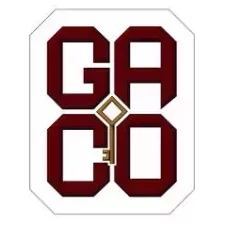
Comments are closed